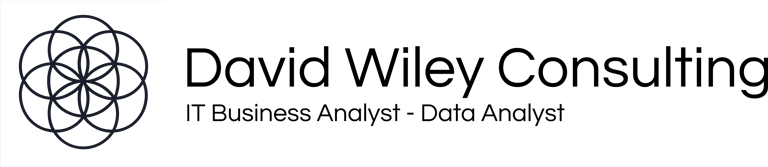FAQ - IT Business Analyst (BA)
How do you elicit requirements?
Requirement Elicitation is an exciting journey that helps us collect vital insights from end-users, customers, and stakeholders about a system.
There are nine engaging techniques we can use in this process, including:
Brainstorming
Interviews
Observation
Document analysis
Focus groups
Requirements workshops
Interface analysis
Surveys
Prototyping
Each method brings unique perspectives, helping us create the best solutions together!


What Key Documents Does a Business Analyst Oversee?
A Business Analyst (BA) plays an exciting role by managing diverse documents during a project's lifecycle, tailored to its methodology—whether it’s Waterfall or Agile! These documents are crucial for connecting business stakeholders and technical teams, promoting clear communication, and ensuring that solutions are implemented accurately. It’s all about teamwork and making sure everyone's vision comes to life!
Some of the key documents a Business Analyst typically handles:
1. Requirements-Related Documents
Business Requirements Document (BRD): This is a high-level document that outlines the business needs and goals of the project from the customer's perspective. It focuses on the "what" and "why" of the project, not the "how." It often includes project scope, objectives, and key stakeholders.
System Requirements Specification (SRS): Also known as a Functional Requirements Document (FRD), this document describes the functional and non-functional requirements in detail. It specifies what the system must do, including screen designs, business rules, and data models.
User Stories: In Agile methodologies, user stories are a primary form of documentation. They are short, simple descriptions of a feature told from the perspective of the person who desires the new capability, usually in the format: "As a [user role], I want [goal], so that [reason]."
Use Cases: These documents describe how a user will interact with a system to achieve a specific goal. They are used to identify, define, and organize system requirements.
2. Planning and Analysis Documents
Business Case: This document provides a feasibility study and a recommendation for a project. It outlines the project's justification, including costs, benefits, risks, and a recommended solution.
Business Analysis Plan: This document outlines the business analysis activities that will be performed throughout the project. It details the approach for eliciting, analyzing, and managing requirements.
Gap Analysis Document: This document compares the current state ("as-is") of a process or system with the desired future state ("to-be"). It identifies the gaps and provides recommendations on how to bridge them.
Solution Approach Document: This document describes the proposed solution options, compares them, and recommends a solution based on relevant organizational parameters.
3. Project and Process Management Documents
Requirements Traceability Matrix (RTM): This comprehensive matrix links requirements to their origin, design, development, and testing. It helps ensure that all requirements are met and can be used for impact analysis.
Change Request Logs/Impact Analysis Document: These documents are used to manage changes to the project scope. They log all change requests and detail the value, impact, cost, and effort of each change.
Process Flow Diagrams: BAs use diagrams and models to visualize business processes. These can be used to identify inefficiencies and suggest improvements.
4. Testing and Post-Implementation Documents
System Test Plan and Test Cases: BAs often assist in creating these documents, which outline the strategy for system testing and the specific test cases to be executed.
User Acceptance Testing (UAT) Plan and Progress Report: The BA often coordinates UAT and handles documentation related to the testing phase, including the plan and progress reports.
Training and Support Documentation: The BA may be involved in creating or reviewing documentation that helps users and support teams understand how to use the new system or process.
The documents managed by a BA play a vital role in clarifying and aligning a project’s goals for everyone involved. They act as a guiding source of truth, inspiring collaboration and driving successful project outcomes.
Why is a Business Analyst needed for a project?
A Business Analyst is truly essential throughout every stage of a project, from its exciting kickoff to the dynamic execution phase. This highlights the importance of interviewers concentrating on questions related to this pivotal role. Here’s why that’s so meaningful:
At the project kickoff, stakeholders and end-users often express critical technical concerns. Since the technical project team hasn’t been engaged yet, it’s crucial to provide timely and effective responses. This is where the Business Analyst shines, offering the expertise needed to navigate these important inquiries.
As the project transitions beyond kickoff, the Business Analyst takes the lead in key activities like gap analysis, business process evaluation, comprehensive documentation, Statement of Work (SOW) reviews, project scheduling, and crafting detailed requirement specification documents. These foundational tasks are vital for laying the groundwork for project success.
During the development and testing phases, the Business Analyst proves invaluable by addressing requirement-related questions from the project teams. They ensure that requirements are not only implemented correctly but also thoroughly validated through a range of functional and non-functional scenarios, which protects the integrity of the project.
In a waterfall model context, the Business Analyst excels at managing change requests. As business needs evolve, they skillfully handle new requirements or modifications proposed by stakeholders, ensuring the project stays aligned with strategic goals.
In Agile methodology, Business Analysts connects the development team with stakeholders, ensuring clear communication. They play a vital role in prioritizing key deliverables, guiding the project to successful completion on time and within budget.
In summary, the Business Analyst is much more than just a participant; they are a catalyst for clarity, alignment, and overall project success, bringing optimism and enthusiasm to every challenge along the way!
What models does a business analyst provide, create or use?
Business analysts employ diverse models, diagrams, and techniques to effectively analyze, document, and share business processes, requirements, and strategies. These valuable tools are categorized to suit various purposes, ranging from high-level strategic analysis to intricate system design.
Strategic & High-Level Models
These models are used to gain a comprehensive understanding of the big picture, including the business environment, goals, and opportunities.
SWOT Analysis: A classic framework for identifying a project or company's Strengths, Weaknesses, Opportunities, and Threats.
PESTLE Analysis: This model examines the external macro-environmental factors that affect a business, including Political, Economic, Social, Technological, Legal, and Environmental factors.
MOST Analysis: A framework that ensures alignment between a company's Mission, Objectives, Strategies, and Tactics.
Business Model Canvas: A visual chart that outlines a business or project's value proposition, customer segments, key activities, and revenue streams.
Process & System Models
These models are used to visualize and document processes, workflows, and system interactions.
Business Process Modeling (BPM): Creates a visual representation of business processes to identify bottlenecks and opportunities for improvement. The standard notation for this is Business Process Model and Notation (BPMN).
Data Flow Diagram (DFD): Illustrates how information flows through a system, showing data sources, processes, and stores.
Unified Modeling Language (UML) Diagrams: A standardized system for creating blueprints of software systems. Business analysts commonly use several UML diagrams:
Activity Diagrams: Show the sequential flow of activities or steps in a process.
Use Case Diagrams: Describe the interactions between users (actors) and a system.
User Interface (UI) Wireframes: A low-fidelity visual blueprint of a screen or web page layout, used to define the information hierarchy and user experience.
Requirements & Data Models
These models aid in defining and prioritizing requirements, as well as understanding data structures.
MoSCoW Method: A prioritization technique that categorizes requirements into Must-have, Should-have, Could-have, and Won't-have.
User Stories: Short, simple descriptions of a feature told from the perspective of the user.
Data Model: A detailed model that maps out the data structure, including data fields, types, and the relationships between them.